
Not all cars have built-in Wi-Fi features, and sometimes we really need to be connected on the go. So, what’s the solution to getting Wi-Fi in your car? We’re covering that base and providing some reliable options to it so you can stay connected wherever you go.
| What are the Ways to Getting Wi-Fi in Your Car?
Get a Mobile Plan for a Hotspot Why do you need a Wi-Fi in your car? Things to Consider for a Car Wi-Fi
|
What are the Ways to Get Wi-Fi in Your Car?
The first thing to know is how can you get Wi-Fi in your car. There are several ways of doing this:
Get a Mobile Plan for a Hotspot
You can get a mobile plan that you can use as a Wi-Fi hotspot and connect your car’s dashboard screen with it. Using a mobile plan is beneficial since you can use it to connect to your car as well as keep it with you wherever you go on your smartphone.
You can check for various cellular plan providers near you and look for their coverage area. The one with the most coverage, best rates, and flexible plans is your go-to option. If you’re looking to get started, here are some potential choices:
| Provider | Speed Offered | Starting Price | |
| Spectrum | 4G LTE | $19.99/mo. | Spectrum Mobile Plans |
| Xfinity | 4G LTE, 5G | Based on the Plan | Xfinity Mobile Plans |
| AT&T | 5G | $25/mo. | AT&T Mobile Plans |
| Verizon | 5G | $30/mo. | Verizon Mobile Plans |
Get a Car with Built-In Wi-Fi
The latest generation of cars now have built-in Wi-Fi systems that allow drivers to connect and use the internet easily. These Wi-Fi systems are factory-ready for you to use, and with some simple steps, you can activate them. Here’s a list of vehicles that come with built-in Wi-Fi:
- Acura
- Audi
- BMW
- Buick
- Cadillac
- Tesla
- Jeep
- Chevrolet
- Chrysler
- Dodge
- Ford
- Honda
- Infiniti
- Jaguar
- Land Rover
- Lincoln
- Mercedes
- Nissan
- Porsche
- Subaru
- Volvo
- Kia
- Toyota
- Hyundai
- Mazda
- Lexus
Use an OBD-II Device
An Onboard-Diagnostics or OBD 2 port is installed in the vehicles to connect dedicated devices to the onboard computer. You can use this device to create a local Wi-Fi network as well as use it to track the performance of your vehicle and its live location.
Use a Dedicated Wi-Fi Dongle
Similar to Wi-Fi hotspots, you can buy a Wi-Fi dongle that can serve the purpose of allowing Wi-Fi connectivity for your car. A dongle works similarly to a Wi-Fi hotspot from your cellphone and can be plugged into the car. Though it won’t be able to accomplish more than that.
Some dongles are USB-operated, which means they must be connected to a USB port in order to power on. For that, you can use a USB port adapter in case your car doesn’t have one and plug it into a power source.
In addition, some dongles come as independent devices that have built-in battery and recharging features. You can charge the battery and use it as long as the battery remains, and then recharge it again.
However, for a dongle to operate, you’ll need to find a provider that offers the service as well as go through the plans to find an affordable one.
Install a Wi-Fi Router
Installing a Wi-Fi router in your car is doable but expensive and takes time. Some routers can be installed with a plug-and-play wiring system where you can disconnect the router and take it out of the car. Others need hard wiring which is why they’re not as ideal.
The benefit of permanently installing a Wi-Fi router in your car is better signal strength. You can also benefit from the USB ports on the router to connect an ethernet in case you want to use the internet on your laptop.

Source: www.parkers.co.uk
Why do you need a Wi-Fi in your car?
There can be several reasons for installing Wi-Fi in your car, such as:
Connecting Socially
Perhaps one good reason for installing a Wi-Fi connection in your car is wanting to stay connected wherever you go. For instance, you can be a travel vlogger and with a car Wi-Fi, you can easily update your audience with the joys of your journey.
A built-in Wi-Fi won’t help you much if you’re not staying in your car but a dongle or a mobile plan will certainly help stay connected easily. Who knows what you’ll be capturing while you travel and going live might just be your next ticket to fame.
Working Remotely
Most people prefer working remotely. Going to a place, sipping coffee while enjoying the outdoors. In such a case, having a car Wi-Fi can certainly entertain your internet needs. You can utilize the car’s battery for keeping it on or keep a Wi-Fi dongle; whatever suits your needs.
Lifestyle Choice
Just like remote working, some people adopt working on the go as their lifestyle. Mostly vloggers that need to travel a lot can benefit from the availability of a car Wi-Fi.
Updating on the Go
Another good reason to get a car Wi-Fi is to keep your apps and programs updated. Sometimes, you need to update your programs but have to rush somewhere. In that case, a car Wi-Fi can definitely come in handy since you can run the updates as you travel.

Source: kia.com
Things to Consider for a Car Wi-Fi
A car Wi-Fi will work only if you’ve opted for it after considering the following factors:
Availability
If you’re choosing a mobile plan or a Wi-Fi dongle for your car Wi-Fi, then you’d need to consider the availability of the provider’s services. Coverage is important since without it, your car Wi-Fi won’t work.
Cost
The cost of the device that you’re using to install Wi-Fi in your car matters too. You don’t want to spend so much on something that’s not going to be with you all the time such as a hardwired Wi-Fi router.
FAQs
How much does it cost to install Wi-Fi in your car?
If you pick economical options, installing Wi-Fi in your car can cost as low as $20 depending on the type of hardware, provider, plan, etc. you’re choosing.
What is the easiest way of adding Wi-Fi to my car?
The easiest way of using Wi-Fi in your car is through a mobile hotspot. You can easily get a mobile plan and use it as a Wi-Fi hotspot.









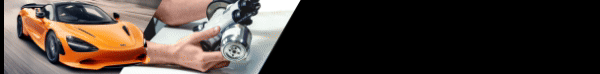



More Stories
Some Ways How Motorists End Up in Collisions at U-Turns
Maximise Margins with Proven PPF Tactics
Finding the Car Boot Release Button – Tips and Tricks